Getting started with the Oculus Quest
With all the options for Virtual Reality, what did we select?
We’re now the proud owners of four Oculus Quest headsets! The incredibly immersive experience combined with the benefit of an all-in-one device convinced us that this was the best choice for instructional options.
One of my favorite things to do is to let our students open packages, and the VR headsets were no exception. This group of study hall students had the privilege of unboxing the new arrivals and it was so fun to watch their excitement.
Now that the new devices were here, it was time to get them up and running. Because I don’t have administrative rights or passwords to our wifi networks, this was a job for our super-star LAN-tech Tom. The set-up was not difficult, but you will be required to install the Oculus app on a cell phone or iPad which walks you through the process. Initially, Tom used his own phone to set-up the devices, but ultimately it made sense to use my phone instead, as I was going to be managing them most of the time. To add or update apps, and to run some apps, the VR headsets will need a wifi connection. This is part of the set-up process, but make sure you have appropriate access to add devices to your school’s wifi network.
For storage and management, I purchased four plastic tubs. I labeled each tub, headset and the controllers with a number. When the headsets aren’t in use, they just hang out in their assigned tub. Our library secretary had the great idea of storing them on an AV cart and plugging the chargers into the cart's integrated power strip, so now only the cart plug needs to go into the wall. You’ll also want to have a spare stash of AA batteries, as they’re necessary to operate the controllers. Oculus provides your first set of batteries for the controllers, but we discovered they only lasted about a month before we needed to swap them out.
At the moment, Oculus hasn’t done anything special to market their devices to educational institutions. There’s no special “apps for education” store, and there isn’t an easy way to manage multiple devices. They’ve just rolled out an enterprise program for large corporations with many, many devices, but nothing that’s appropriate for managing a classroom set. At the moment, there’s no obvious way to purchase content and apps using a PO, so I’ve been using my personal credit card to purchase the apps we use in school and considering it a “donation.” :)
Once we had the devices up and running, it was time to start learning a little bit more about them. Since the students are the ones that are going to be using them for instruction, it made sense to make them the beta testers. For our initial round of testing, I just wanted students to start working out the kinks. I was trying to answer questions like: 1) How much “teaching” do we have to do to get students comfortable on the device? 2) Can we use multiple devices at once without interference? And 3) Are the students receptive to the technology?
I wanted easy-to-use, school-appropriate apps without a big learning curve for this phase, so I bought these two to start with: Beat Saber and Nature Treks VR. Beat Saber is sort of like playing a musical version of Fruit Ninja with a lightsaber. The goal of the game is to use your lightsabers to slice through colored cubes in time to the beat of a song.
Nature Treks VR is a meditation app that transports you to different virtual worlds like a beach, inside the ocean, a sunny meadow, and misty forest. You can walk around these virtual worlds interacting with animals and nature. There’s also the option to add a blooming lotus to your view - it encourages you to regulate and calm your breathing by coordinating your breath to the flower’s opening and closing.
Up next - the results from our initial round of testing.
We’re now the proud owners of four Oculus Quest headsets! The incredibly immersive experience combined with the benefit of an all-in-one device convinced us that this was the best choice for instructional options.
One of my favorite things to do is to let our students open packages, and the VR headsets were no exception. This group of study hall students had the privilege of unboxing the new arrivals and it was so fun to watch their excitement.
 |
| Unboxing the Oculus Quest |
Now that the new devices were here, it was time to get them up and running. Because I don’t have administrative rights or passwords to our wifi networks, this was a job for our super-star LAN-tech Tom. The set-up was not difficult, but you will be required to install the Oculus app on a cell phone or iPad which walks you through the process. Initially, Tom used his own phone to set-up the devices, but ultimately it made sense to use my phone instead, as I was going to be managing them most of the time. To add or update apps, and to run some apps, the VR headsets will need a wifi connection. This is part of the set-up process, but make sure you have appropriate access to add devices to your school’s wifi network.
For storage and management, I purchased four plastic tubs. I labeled each tub, headset and the controllers with a number. When the headsets aren’t in use, they just hang out in their assigned tub. Our library secretary had the great idea of storing them on an AV cart and plugging the chargers into the cart's integrated power strip, so now only the cart plug needs to go into the wall. You’ll also want to have a spare stash of AA batteries, as they’re necessary to operate the controllers. Oculus provides your first set of batteries for the controllers, but we discovered they only lasted about a month before we needed to swap them out.
 |
| Labeled headsets and controllers |
At the moment, Oculus hasn’t done anything special to market their devices to educational institutions. There’s no special “apps for education” store, and there isn’t an easy way to manage multiple devices. They’ve just rolled out an enterprise program for large corporations with many, many devices, but nothing that’s appropriate for managing a classroom set. At the moment, there’s no obvious way to purchase content and apps using a PO, so I’ve been using my personal credit card to purchase the apps we use in school and considering it a “donation.” :)
Once we had the devices up and running, it was time to start learning a little bit more about them. Since the students are the ones that are going to be using them for instruction, it made sense to make them the beta testers. For our initial round of testing, I just wanted students to start working out the kinks. I was trying to answer questions like: 1) How much “teaching” do we have to do to get students comfortable on the device? 2) Can we use multiple devices at once without interference? And 3) Are the students receptive to the technology?
I wanted easy-to-use, school-appropriate apps without a big learning curve for this phase, so I bought these two to start with: Beat Saber and Nature Treks VR. Beat Saber is sort of like playing a musical version of Fruit Ninja with a lightsaber. The goal of the game is to use your lightsabers to slice through colored cubes in time to the beat of a song.
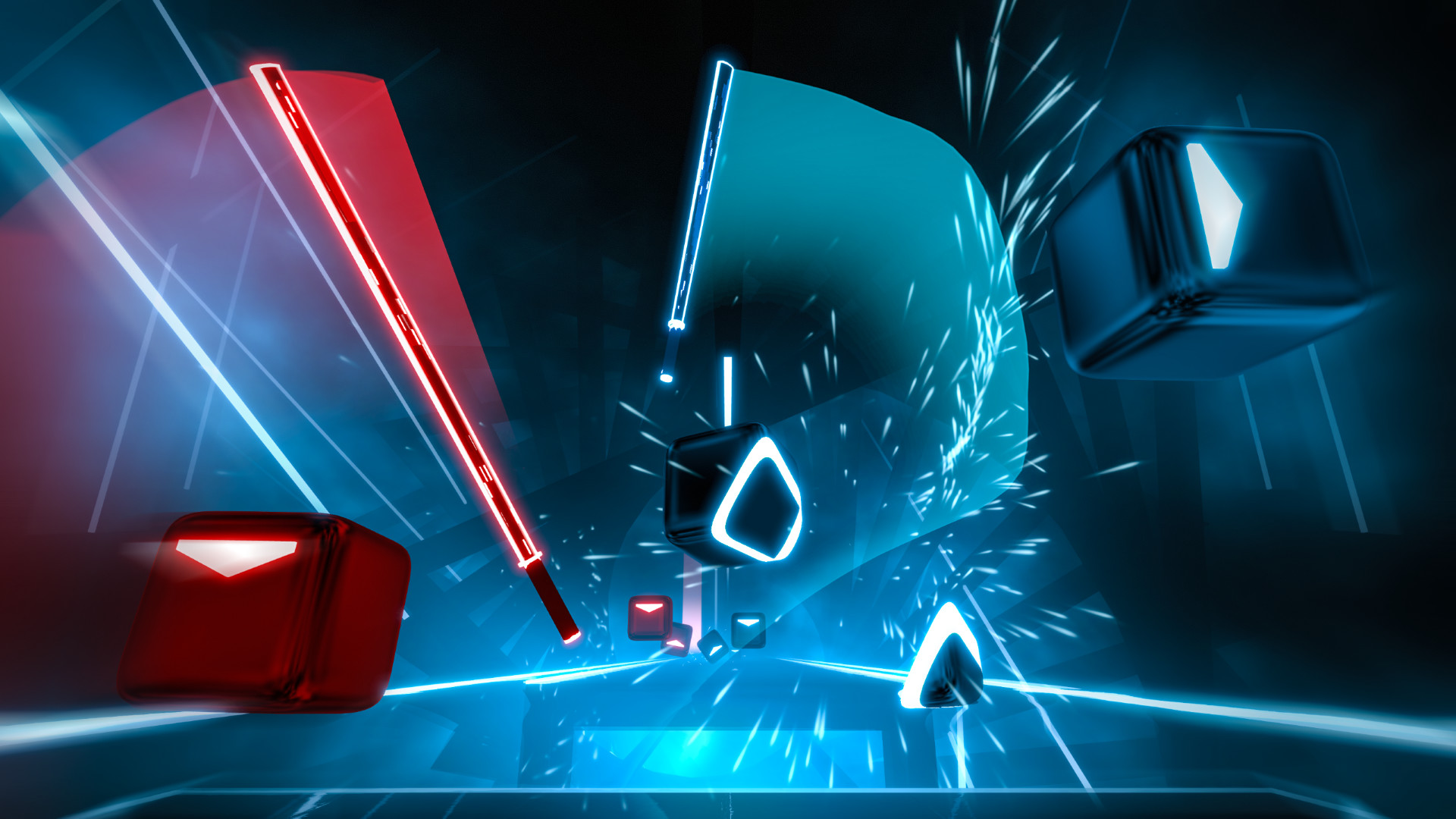 |
| Screengrab from Beat Saber |
Nature Treks VR is a meditation app that transports you to different virtual worlds like a beach, inside the ocean, a sunny meadow, and misty forest. You can walk around these virtual worlds interacting with animals and nature. There’s also the option to add a blooming lotus to your view - it encourages you to regulate and calm your breathing by coordinating your breath to the flower’s opening and closing.
 |
| Screengrab from Nature Treks VR |
Up next - the results from our initial round of testing.




Comments
Post a Comment